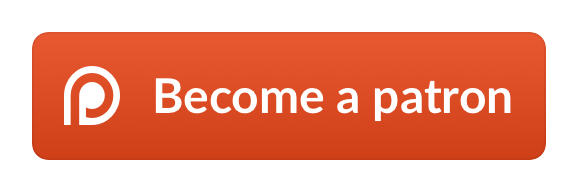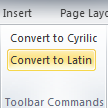
Cir Latin
Microsoft Word Add-In for performing transliteration.
Download Support DevelopmentCir-Latin is a Microsoft Word Add-In for performing transliteration on formatted in MS Word documents. User can switch between Cyrilic and Latin text without breaking source text formatting.
This is a very simple plugin written using Visual Studio 2010 with a student non-commercial licence. For the author this was a step into development for Microsoft Office, which simply gave birth to a useful piece of software.
How to Install
Follow these steps to install Cir-Latin Add-In:
- Make sure you have Microsoft Office Word version 2007 and above
- Download the add-in using the link provided above
- Unpack the zip to a location of choice (example: "C:\Install")
-
Run setup.exe and follow the instructions:
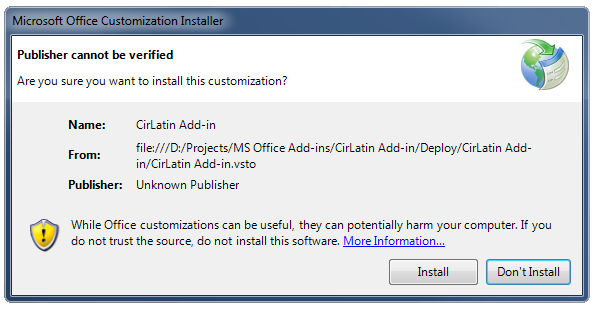
How to Disable / Uninstall
If you wish to disable Cir-Latin Add-in, go to "File/Settings/Add-Ins", select "Manage COM Add-Ins" and uncheck the box for Cir-Latin. This will prevent the add-in to start with your MS Word.
If you wish to completely remove Cir-Latin from your system, use Add or remove programs from your Control Panel and uninstall the add-in:
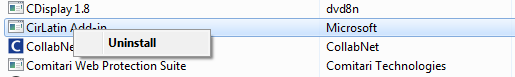
How to use
Using Cir-Latin for transliteration is very easy. All you have to do is:
-
Select parts of your document that you wish to transliterate:
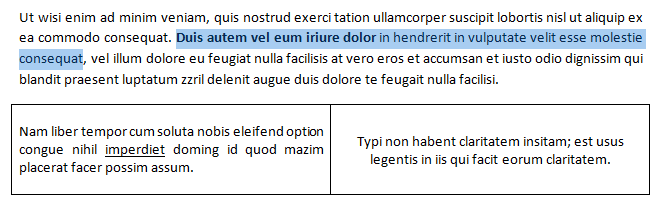
-
Select “Add-Ins” ribbon in the top of your MS Word and click transliteration direction (example: Latin to Cyrilic):
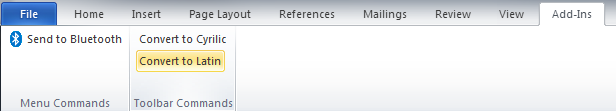
-
Your text is now transliterated without any changes in formatting:
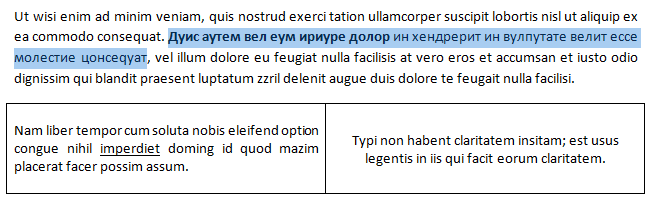
FAQ
Does this work with MS Office on Mac?
No. This is a plugin for Microsoft Windows version of Office.
I can't install, it says the certificate is invalid.
The software was signed with a non-commercial Visual Studio and not by an official developer.
If you trust the author you can opt-in to trust the certificate as well and proceed with the installation.
I can't install, something about unsafe file downloaded from the Internet.
Your system likely doesn't trust the location or origin of the installation file.
That's good, your system is protecting you!
If you trust the author, unblock all files and proceed.
If you're on an organization's network, you might need to speak to your system administrator about this.
Comments
© 2015-2026 Miloš Đekić